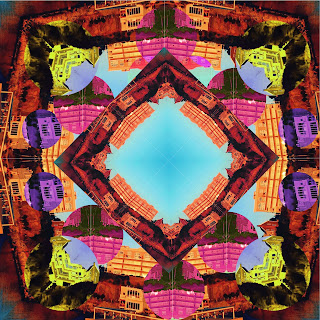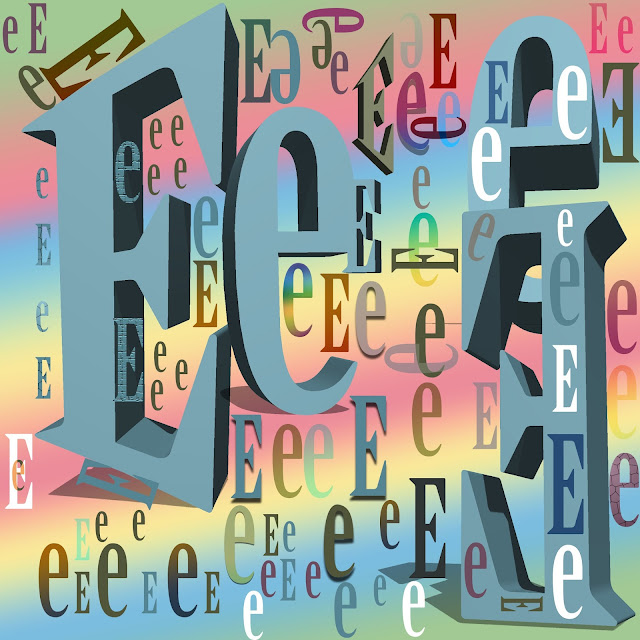Grapes and Cherries art

The strongest part of my art is how i got the color correctly of the grapes and cherries. Its the strongest since it relates to the original image that i took. The color components is very creative. I can though, improve on my brush tool options. I could of tried to make the art/painting more realistic and detailed but i had difficulty with using the brush tool and getting the lines correctly in order for the painting to relate almost exactly like the original image. I used the brush tool, mixer brush, pencil, eyedropper, eraser and paint bucket. The pencil tool was used to outline the original image color components in order to apply the colors with the brush. The paint bucket was used to apply colors in a bigger area. The brush tool was used the most in order to brush in the colors after the eyedropper selects a color in a certain area.The mixer tool was used to mix in the colors. The easy part was finding different components of colors to color in after using the eyedr...